


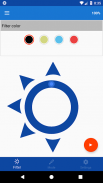



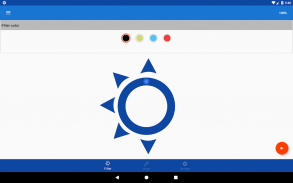
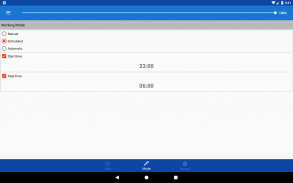


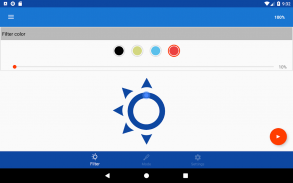
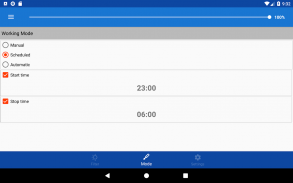
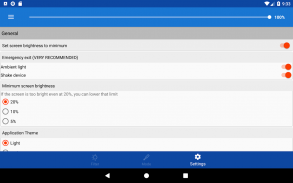
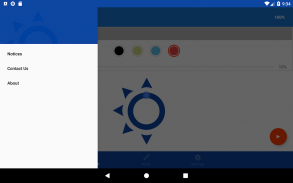
Midnight (Night Mode)

Deskripsi Midnight (Night Mode)
If you use your device in places with very low light or no light at all, even the minimum brightness of your screen might hurt your eyes.
Midnight is here to help you reduce your screen brightness below the minimum!
✓ Ease your sight, reduce eyestrain
✓ Save battery (only if your device has AMOLED display)
✓ Persistent notification with controls for quick access. No need to switch apps!
✓ Slightly change the screen filter color to better adjust the screen to your likings
✓ Automatic mode will start or stop the screen filter when the screen is turned on in dark places
Night reading has never been so comfortable! Midnight creates a screen filter to dim the brightness below the minimum.
Use your phone in very-low-light environments without hurting your eyes or bothering people around you, in the movie theater for example! We recommend you to try out the automatic mode in this situations.
Are your screen colors too cold? Maybe too warm? The screen filter can slightly change the color to ease your sight even more, there are three different colors for you to choose from.
PLEASE NOTE
If you have any problem with our application, we will appreciate if you send an email to us describing the problem. It will give us a much better chance to fix your issue.
Jika Anda menggunakan perangkat Anda di tempat-tempat dengan cahaya yang sangat rendah atau tidak ada cahaya sama sekali, bahkan kecerahan minimum layar akan menyakiti mata Anda.
Midnight di sini untuk membantu Anda mengurangi kecerahan layar Anda di bawah minimum!
✓ Kemudahan pandangan Anda, mengurangi kelelahan mata
✓ Simpan baterai (hanya jika perangkat Anda memiliki layar AMOLED)
✓ pemberitahuan Persistent dengan kontrol untuk akses cepat. Tidak perlu untuk beralih aplikasi!
✓ Sedikit mengubah warna layar filter untuk lebih menyesuaikan layar untuk likings Anda
✓ modus otomatis akan memulai atau menghentikan filter layar ketika layar dihidupkan di tempat gelap
Malam membaca tidak pernah begitu nyaman! Midnight menciptakan layar filter untuk meredupkan brightness di bawah minimum.
Gunakan ponsel Anda di lingkungan yang sangat rendah-cahaya tanpa menyakiti mata Anda atau mengganggu orang di sekitar Anda, di bioskop misalnya! Kami sarankan Anda untuk mencoba modus otomatis dalam situasi ini.
Apakah warna layar Anda terlalu dingin? Mungkin terlalu hangat? Filter layar dapat sedikit mengubah warna untuk memudahkan penglihatan Anda bahkan lebih, ada tiga warna yang berbeda bagi Anda untuk memilih dari.
TOLONG DICATAT
Jika Anda memiliki masalah dengan aplikasi kita, kita akan menghargai jika Anda mengirim email kepada kami menjelaskan masalah. Ini akan memberi kita kesempatan yang lebih baik untuk memperbaiki masalah Anda.






















